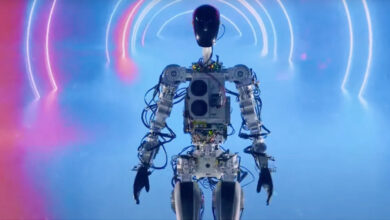Find out if your computer supports Windows 11
After Microsoft announced Windows 11 on Thursday, the company also published the minimum requirements for the new operating system. This is the first time in more than a decade that the minimum requirement has been raised. To facilitate this, the company has brought an app called ‘PC Health’.

This will tell you if your computer is capable of running Windows 11. But it was not able to give such an effective answer. Many users find themselves unable to upgrade to Windows 11. But the answer to the question of why was not clear. Because PC Health was not providing that level of information.
But now this app has been updated and now it will let you know why your computer is unfit for the new operating system. There are a number of reasons why your computer may not be eligible for Windows 11. There are a number of requirements for this.
First of all, your computer should have 4 GB of RAM instead of 2 GB. Also 64 GB is required instead of 32 GB storage. Similarly, your computer also needs 2.0 TPM as a roadblock. Similarly, the precondition of CPU has also been changed.
32-bit CPUs and single-core CPUs cannot support this. As mentioned on its System Requirements page, you will need a GHz 64 bit CPU with at least two or more cores for the new operating system.
Here is the CPU compatibility list, which mentions every processor that supports Windows 11. It doesn’t have Intel’s 8th generation processors. Don’t worry if your computer is out of date or out of date with Windows 11.
You can still switch to Windows 10. A new update is coming to Windows 10 next year. Overall, Windows 10 will support until 2025. Click here if you want to know if your computer is ready for Windows 11 and use the initial version of Windows .